Setup your Merchant settings
Posted by John - Jan 19, 2012 Getting Started, Setup 0 0 Views : 3201 Receive Updates For This Category
Article Tools
- Print this page
- Add Comment
- Send to Friend
- Last Updated on :
Jan 19, 2012
- Setup cron jobs
- Change your password
- Create an affiliate group
- Add a payment option
- Setup your helpdesk
- Setup your Merchant settings
Select “Merchant settings” from the Profile option.
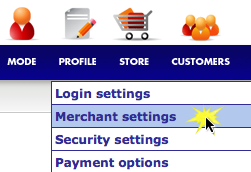
You can click on the image below for an example on the fields you need to deal with – highlighted in yellow.
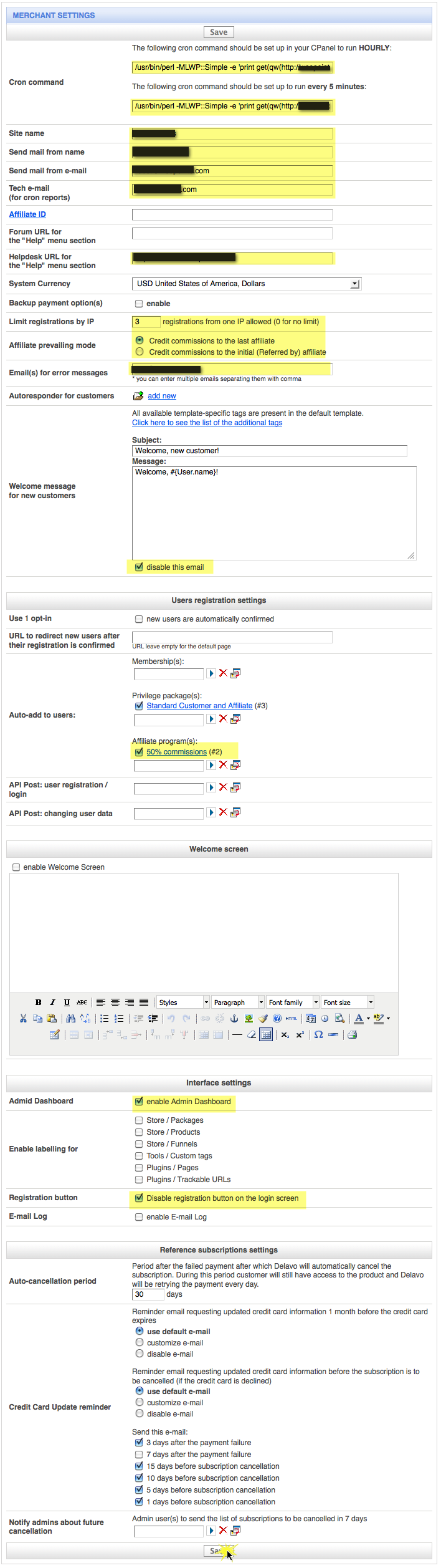
That was the minimal setup your DELAVO needs to work.
You can now start adding your Products & Packages.
Related Posts
-
Setup your helpdesk
January, 19 2012 0
-
Change your password
January, 19 2012 0
-
Add a payment option
January, 18 2012 0
-
Create an affiliate group
January, 18 2012 0
