Add a payment option
Posted by John - Jan 18, 2012 Getting Started, Setup 0 1 Views : 4007 Receive Updates For This Category
Article Tools
- Print this page
- Add Comment
- Send to Friend
- Last Updated on :
Jan 18, 2012
You can add your Paypal® address and any of the other payment options available, by selecting “Payment options” from the “Profile.”
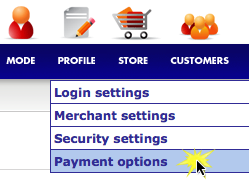
Watch the video for an example.
If you don’t already have a Paypal account, you can setup your account for free at http://paypal.com.
Once your account is created, you will need to adjust 2 settings in order for your account to be usable by DELAVO.
Here’s How To Setup Auto-Return In Paypal
1. Log in to your Paypal account
2. Click on the Profile tab.
3. Click the “Website Payment Preferences” link under the Selling Preferences column on the right.
4. Under Auto Return for Website Payments, click the radio button to enable “Auto Return.”
5. Insert the domain of your Delavo installation into the field that´s titled “Return URL”. PLEASE NOTE: Do NOT enter the complete path to DELAVO, only the domain name.
IPN IN PAYPAL
Instant Payment Notification (IPN) is PayPal’s interface for handling real-time purchase confirmation and server-to-server communications. IPN delivers immediate notification and confirmation of PayPal payments you receive and provides status and additional data on pending, canceled, or failed transactions.
1. Login to your Paypal account.
2. Click on the Profile tab.
3. Click the “Instant Payment Notification” link under the Selling Preferences column on the right.
4. Click on the “Edit” button.
5. Enter the URL of your Delavo installation.
6. Click on “Save”.
Related Posts
-
Setup your Merchant settings
January, 19 2012 0
-
Setup your helpdesk
January, 19 2012 0
-
Change your password
January, 19 2012 0
-
Create an affiliate group
January, 18 2012 0
