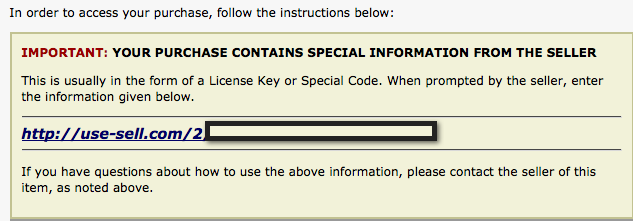Integration with WSO PRO
Posted by John - Jan 26, 2012 WSO PRO 0 2 Views : 3374 Receive Updates For This Category
Article Tools
- Print this page
- Add Comment
- Send to Friend
- Last Updated on :
Jan 26, 2012
The feature has been added by version 2.35

Create a new payment option
- Select Profile/Payment Options
- Select Paypal Website Payments
- Add your Paypal address (while it won’t be needed at all there)
- Check “Accept forwarded IPNs”
- Copy the IPN Forwarding URL and WSO Key Generation URL for using them inside WSO PRO

Create your Product/Package
Create the Product/Package’s records exactly as you’d sell them via DELAVO.
KEY POINT: Remember to use the EXACT SAME TITLE of your Product’s record inside WSO PRO.
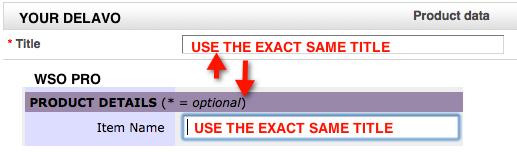
![]()
Setup WSO PRO’s listing
Add DELAVO’s URLs inside your WSO PRO’s record as displayed below.
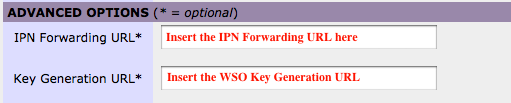
That’s it.
Warriors that pay your WSO will see the URL of their THANK YOU page in the WSO PRO’s instructions’ page after their order. Example follows.