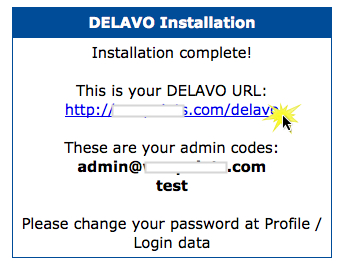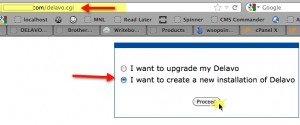Installation tutorial
Posted by John - Jan 18, 2012 Installation 0 0 Views : 7352 Receive Updates For This Category
Article Tools
- Print this page
- Add Comment
- Send to Friend
- Last Updated on :
Jan 18, 2012
![]()
The first thing to do is to create a MySQL database and a user, then assign the user to the new database and save the information for using it with the installation.
![]()
Next upload the 2 files in the ROOT of your hosting account; in most of the cases it’d be /public_html, or /www or /htdocs, etc.
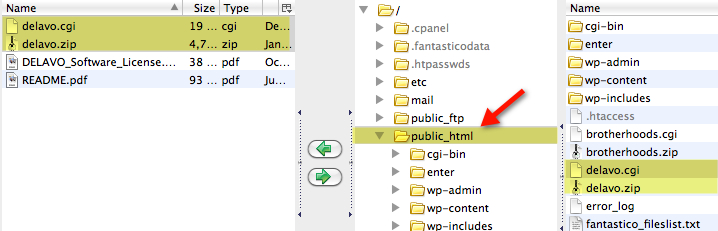
![]()
CHMOD 755 the delavo.cgi, In most of the FTP clients you can do that by right clicking on delavo.cgi, selecting “Change Permissions.” Once done you will see a table like the one below. Type 755 in the indicated box and save the changes.
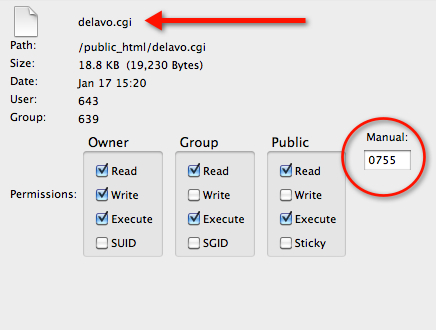
![]()
Run the delavo.cgi at http://yourserver.com/delavo.cgi where yourserver.com is your domain name, and select the new installation option.
![]()
Fill in the installation form by using the information of the MySQL setup (Step 1) and your email address. When done click on the button once.
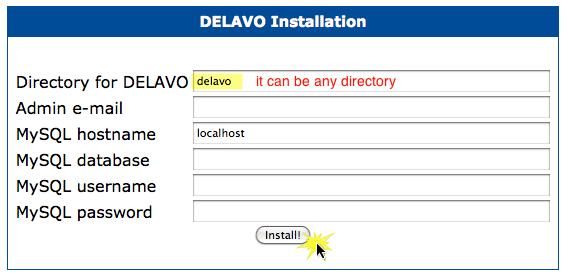
![]()
That’s it. You are ready to login to your DELAVO!